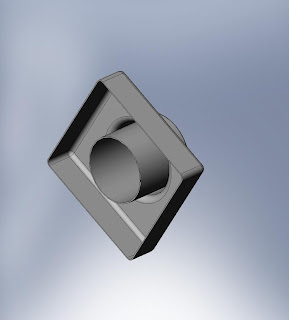
This is just an image capture of the completed model from the first tutorial.
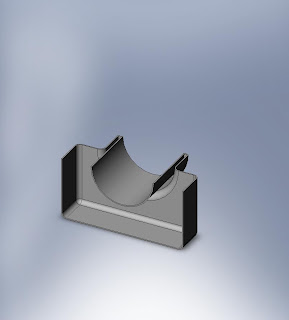
This was from using the section view tool to get a half section view of the object, allowing us to see inbetween and also through the object.
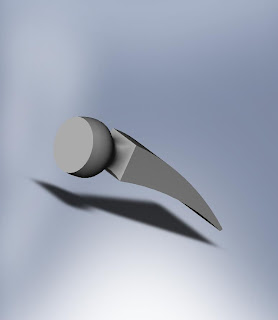
This is a completed model of the hammer head using the flex tool. The tool was kind of annoying to use following the tutorial because there was a need to click the blue orb in the middle and was hard to click with three planes and also the vertexes of the hammer itself.
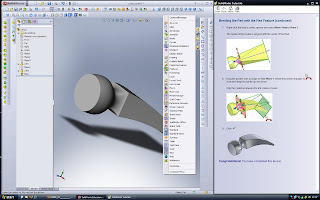
Something that I found useful when starting up the program was actually to right click on the toolbar which brought a drop down menu of which toolbars you would want to add and use.
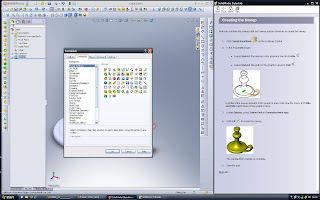
The other useful thing to take note of is from that drop down menu you can click "customize..." and then the Commands tab which then you click the sub menu's of the toolbars and you can click and drag additional buttons to use.

This is an image of the candlestick when I was sweeping the handle. The end loop was not working so well at this point.
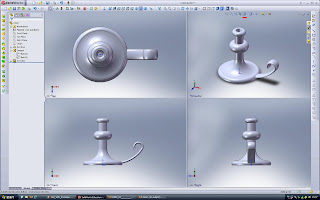
I found it more comfortable working in quad view. This is the final look of the candle stick with the cutout made as well as the proper looking handle.
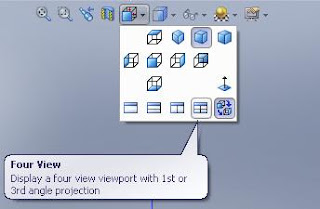
This is just a screen shot to show how to get to quad view. The place to find that actual button can be seen underlined in red in previous picture.
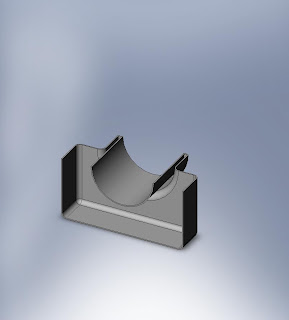 This was from using the section view tool to get a half section view of the object, allowing us to see inbetween and also through the object.
This was from using the section view tool to get a half section view of the object, allowing us to see inbetween and also through the object.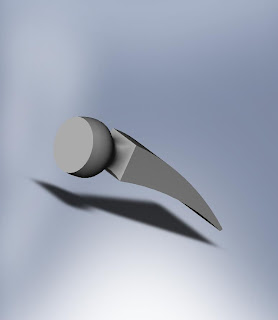 This is a completed model of the hammer head using the flex tool. The tool was kind of annoying to use following the tutorial because there was a need to click the blue orb in the middle and was hard to click with three planes and also the vertexes of the hammer itself.
This is a completed model of the hammer head using the flex tool. The tool was kind of annoying to use following the tutorial because there was a need to click the blue orb in the middle and was hard to click with three planes and also the vertexes of the hammer itself.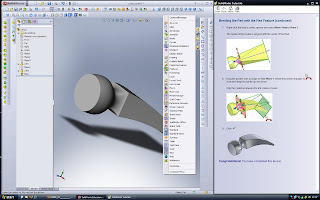 Something that I found useful when starting up the program was actually to right click on the toolbar which brought a drop down menu of which toolbars you would want to add and use.
Something that I found useful when starting up the program was actually to right click on the toolbar which brought a drop down menu of which toolbars you would want to add and use.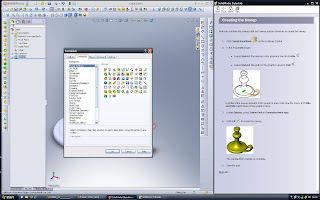 The other useful thing to take note of is from that drop down menu you can click "customize..." and then the Commands tab which then you click the sub menu's of the toolbars and you can click and drag additional buttons to use.
The other useful thing to take note of is from that drop down menu you can click "customize..." and then the Commands tab which then you click the sub menu's of the toolbars and you can click and drag additional buttons to use. This is an image of the candlestick when I was sweeping the handle. The end loop was not working so well at this point.
This is an image of the candlestick when I was sweeping the handle. The end loop was not working so well at this point.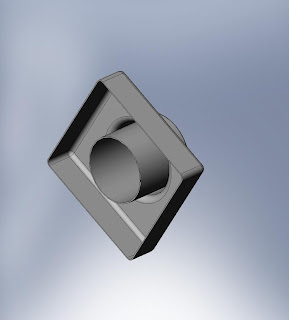
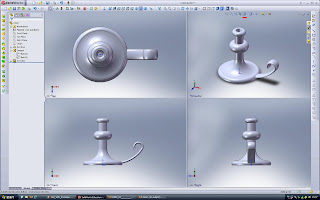
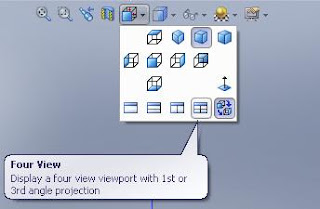
No comments:
Post a Comment