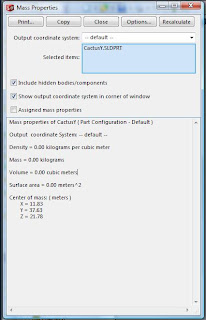Firstly here are the links to the files for you to run through the space I have built during the first week of using Unreal Editor and then implementing the particles in which I am going to be using for our groups final map.
Firstly Links to my particle package:
 Mediafire Link
Mediafire LinkThere should be a total of 7 particle systems inside the package though only 5 are needed. The following that are needed as follows:
1. Dust Particles
- This has been used in my trial map on the walls to give it a crumbling effect.
- The same effect will be used for the final map though it will not be scattered across the whole building as this would look weird. Therefore they will be placed mainly around the walls of the areas which have teleportals or a place where light would be emitting from (explained further in blue flame particle)
2. A Reddish Orange Flame
- This is used in the same way that has been done in the tutorial video
- The usage of this our final map is still undecided
3. A Blue Flame
- I have created this for the main effect of the usage for the main map. Though for now I have set it up as though it was an ornamental blue flamethrower.
- In the map the blue flames are linked to the same trigger for the SparkBefore particle effect, therefore you are
- Usage for the final map would be for in each teleportal area this would be a particular light source and also a way to identify it. These flames are also in a place that would be visible to the player at times but mainly are in areas to which the player will have access to and be able to move around in. Therefore this is the reason as to why the dust particle system is set up here as people will be able to see it. The reason for it being blue would be because we are setting our lighting to be dark and a pale light blue is effective and gives a warm effect to the players eye.
- Secondly in the final map but not in the testing one, i have set what was shown for the flame in the tutorial videos and have a flickering lighting effect happening where the flame is. Therefore this gives the flame a more realistic feel as well as having the flame as well as light move, it gives it a more real time feeling.
4. Rain Particle - though technically now a snow particle as it gives off a snow like effect
- This particle is mainly created for use in the actual map as this particle is pretty big. Though it is placed inside the map, you must focus really hard in looking for this blurry effect with a touch of grey colour which has been placed with the flames and is dropping down from the ceiling.
- In the actual map this particle is used three times. Once at the top, one mid and one near the bottom. This has been done because of the Level Of Difficulty (LOD) calculated by Unreal itself would mean the further you are from the particles, the harder it is to see the particles. Therefore I have placed them in areas in which people will most likely be and still be able to see the particles. The main usage is just to give it a visual effect as well as environmental feel effect.
5. SparkBefore particle
- This particle has been set up to only play one which means that the particles die after the first time them played. Therefore the trigger that is set in the middle of the room is used to play the particle (it is a on off switch) so sometimes you may need to double tap E. Also since the size of the room is pretty small, the whole particle effect cannot be seen as it is large.
- The particle is large because it is meant to be used for the initial explosion of the bomb. The particle has some initial flaring around the sides and then it is followed by a puff of red flame which is the explosion and then there are some flames that still fly out for a few mini-seconds after the burst of flame. After this explosion takes place it should be followed by the SparkAfter effect which gives the smokey feeling of what happened after the explosion.
The only thing is that I would want to delete the uneeded particle systems though Unreal Editor's system doesn't allow me to delte it. Though when I did try to delete it, another file gets deleted.
The links to the map:
 Mediafire Link
Mediafire Link
 Screen shot from the opening cinematic showing the rooms with the blue flames and also the warning red light
Screen shot from the opening cinematic showing the rooms with the blue flames and also the warning red light